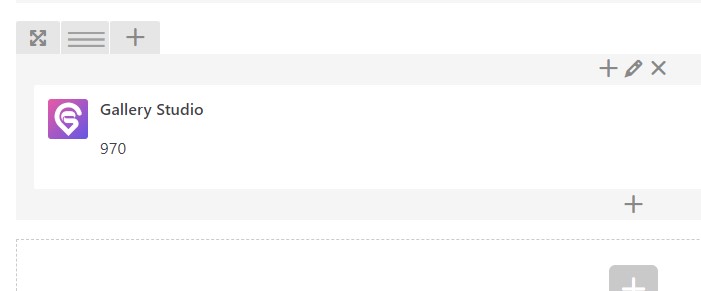Use of gallery in Elementor editor.
I. Front Editor
1. "Add Element" from WpBakery Editor
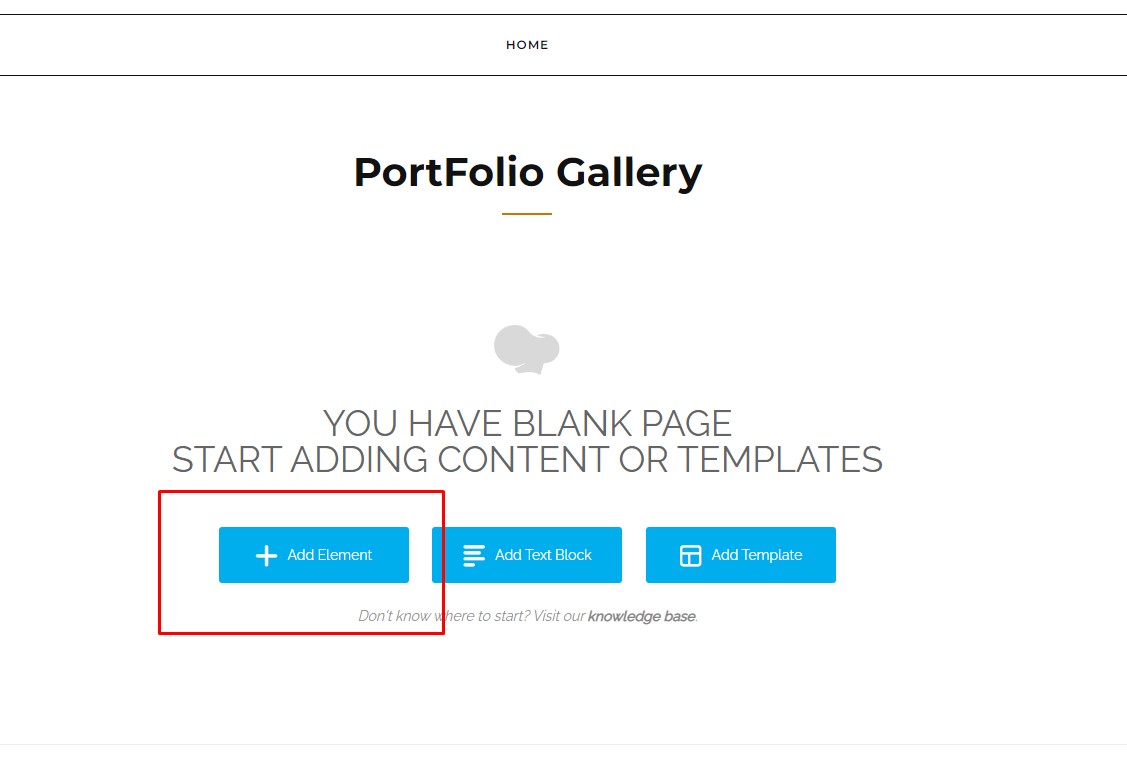
2. Either search for "Gallery Studio" or select from top tab
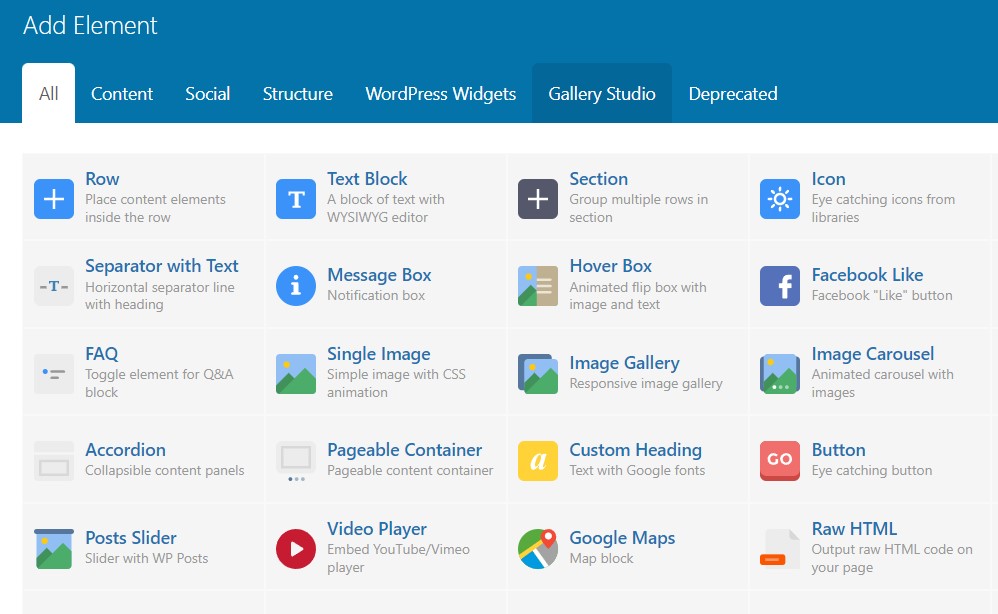
3. Select the Gallery Studio
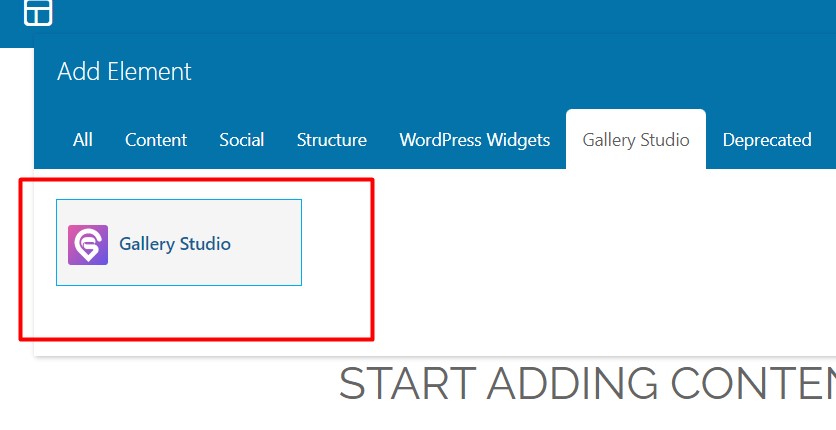
4. Then select your gallery and save it
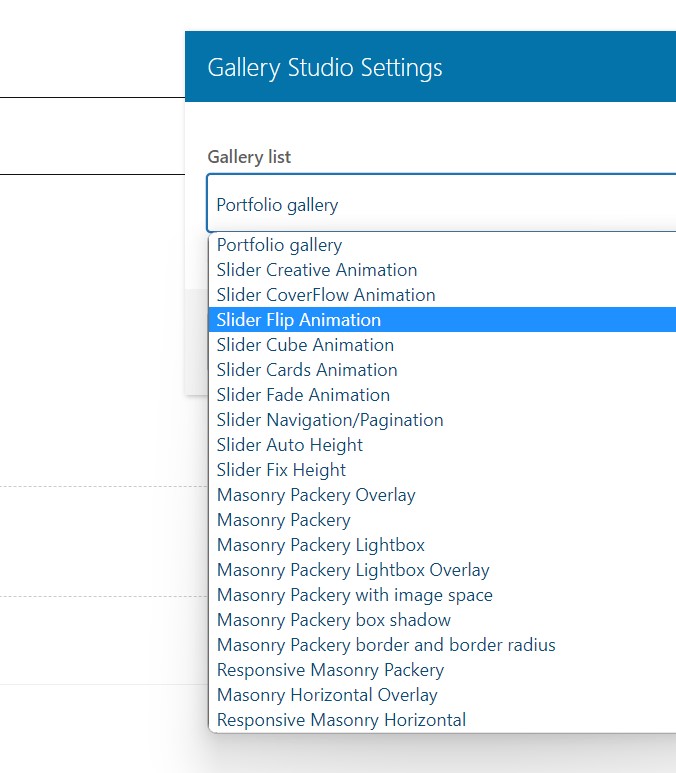
5. Then update the post/page
II. Back End Editor
1. Open the backend editor
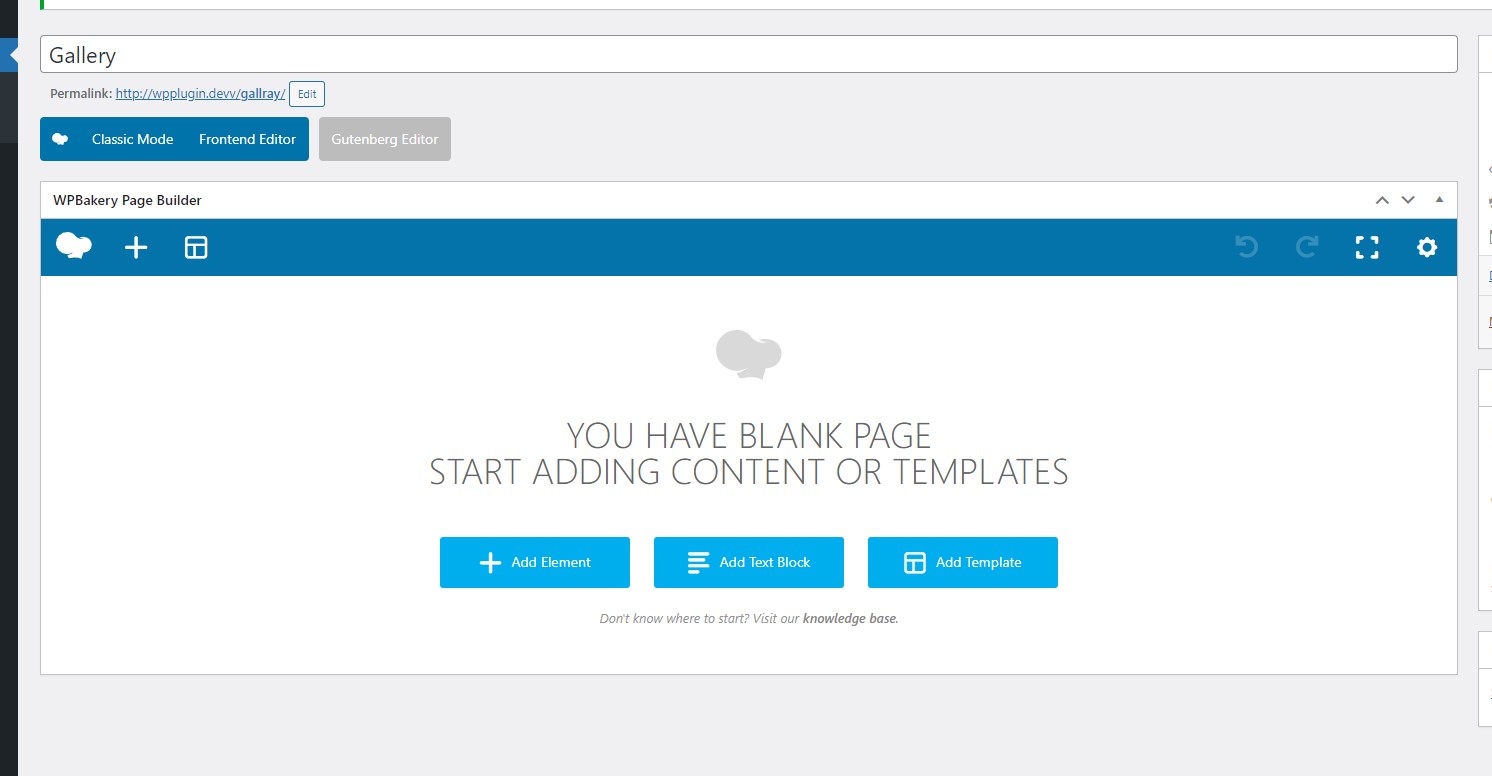
2. "Add Element" from WpBakery Editor
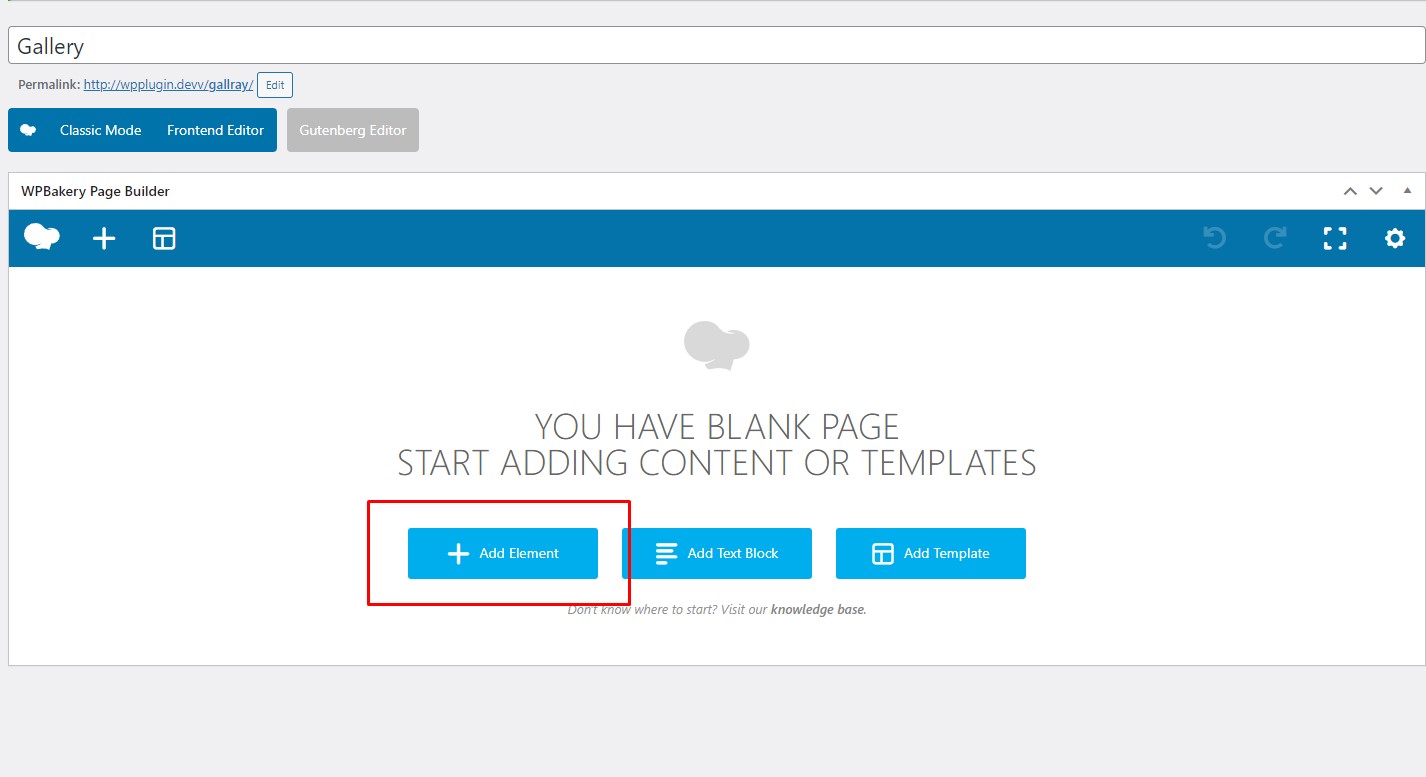
3. Either search for "Gallery Studio" or select from top tab
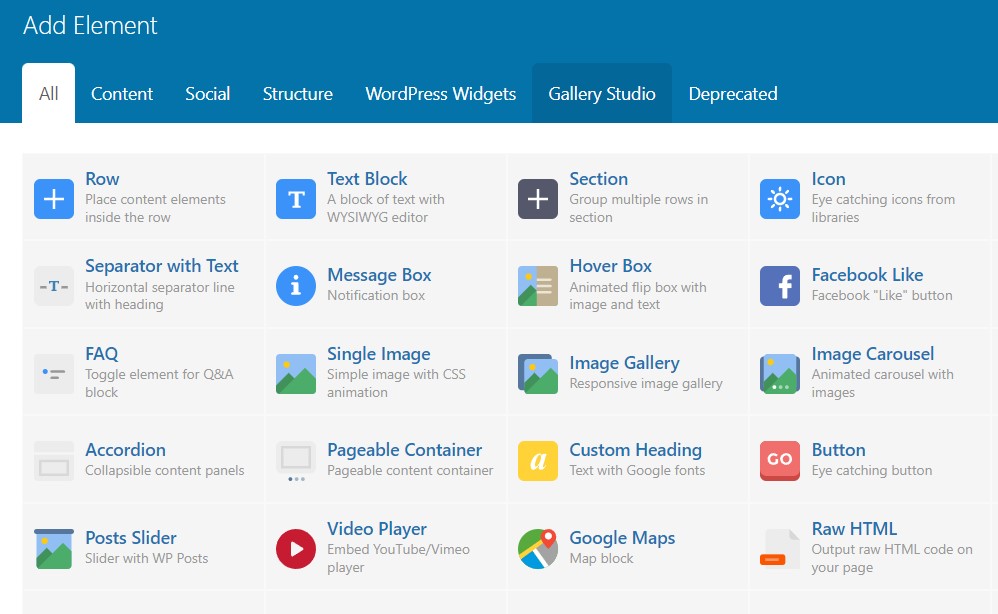
4. Select the Gallery Studio
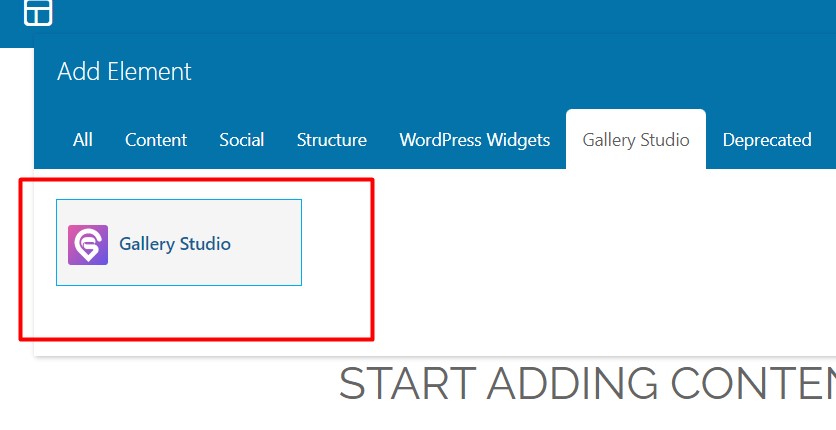
5. Then select your gallery and save it
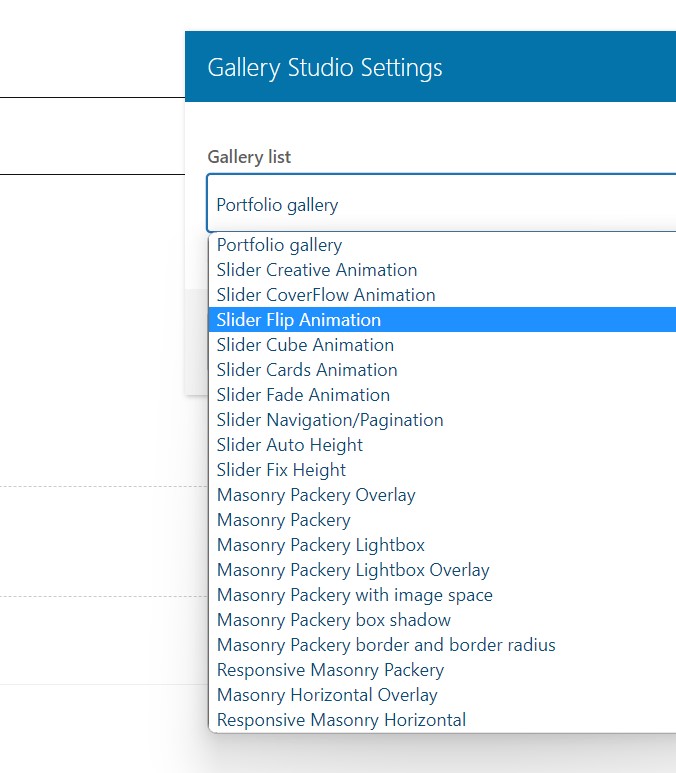
7. Then update the post/page