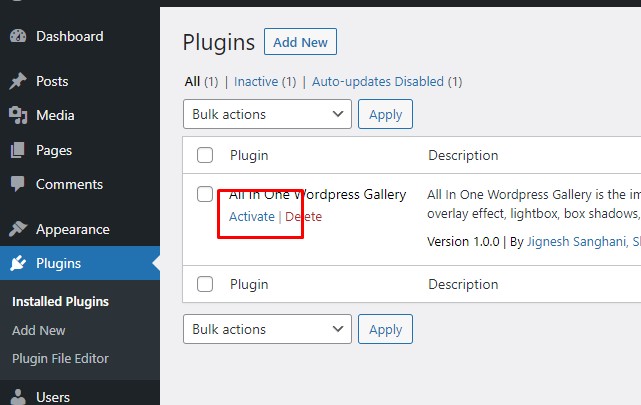Installation process.
- Download the Plugin & extract plugin copy to your PC/Laptop
- There are 2 ways to install plugin
1. Upload plugin via admin dashboard
i. From the left sidebar click on "Plugins"
ii. Then click on "Add New"
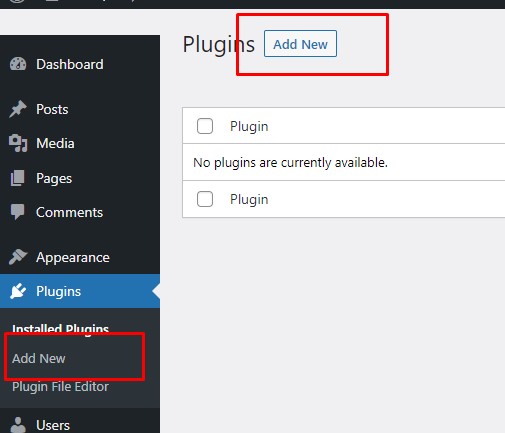
iii. In top you can see Upload Plugin button click on it
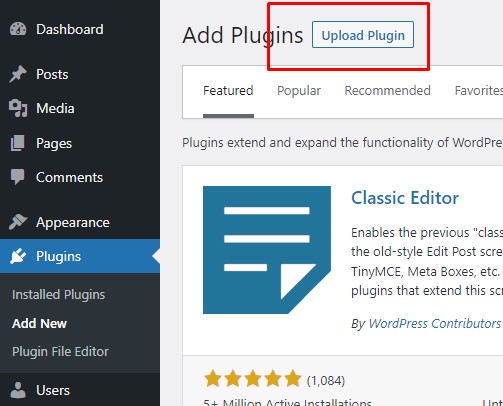
iv. Upload plugin zip copy file
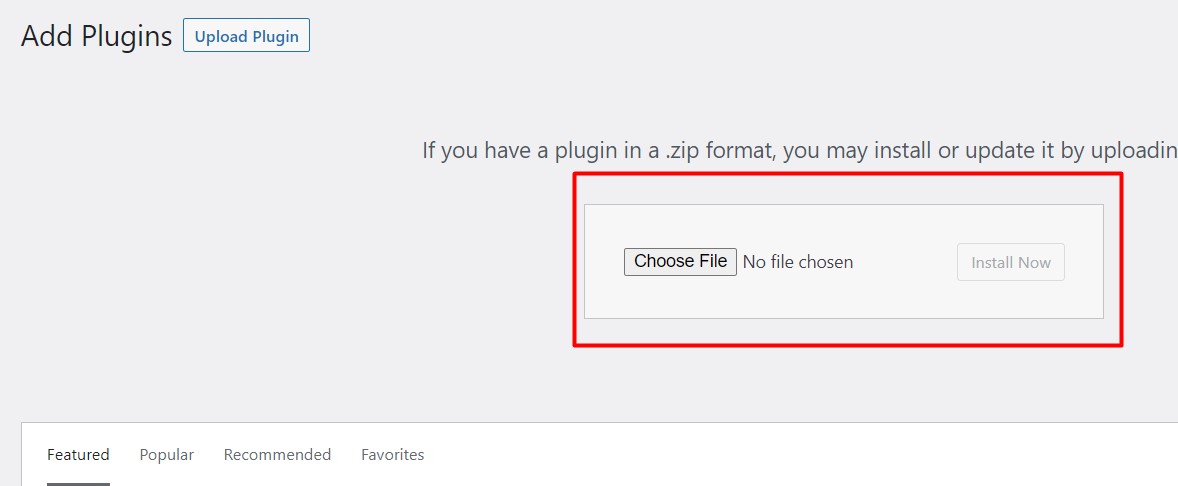
v. Then click on active button
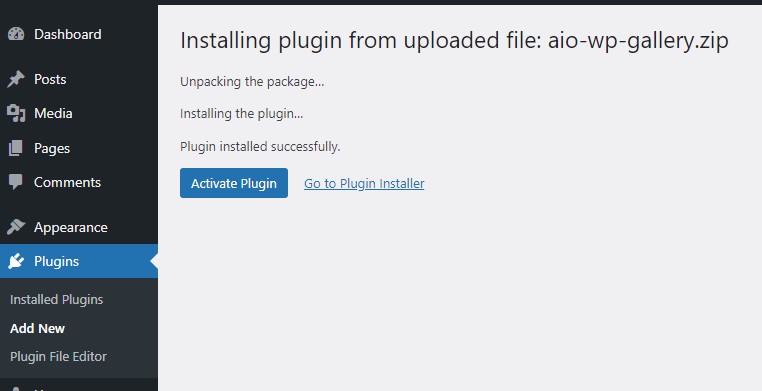
2. Via FTP/file manager
i. Open your project root folder then fo to wp-content/plugins
ii. Past here extract copy of plugin
iii. then go to wordpress admin
iv. from the left sidebar click on "Plugins"
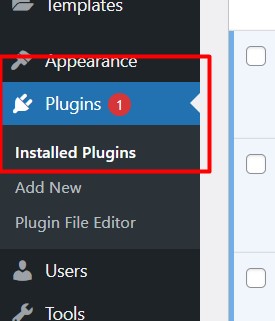
v. Search for "Gallery Studio"
vi. Then click on active button